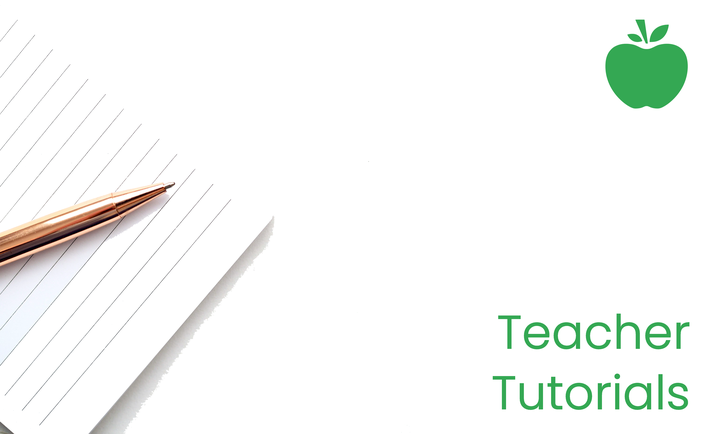
Blocksi Manager Teacher Tutorials
Learn how to use the Teacher Dashboard.
Explore functionalities of the Blocksi Manager filtering solution for in-classroom use.
Your Instructor

Learn how to monitor students’ Chromebooks and Windows-OS screens in real time.
Course Curriculum
Using the Teacher Dashboard
Available in
days
days
after you enroll
-
StartGetting Started With the Teacher Dashboard - Part One: Signing In and Rostering Classes (5:13)
-
StartGetting Started With the Teacher Dashboard - Part Two: Creating Classes and Adding Students (5:18)
-
StartTeacher Dashboard Layout (5:14)
-
StartClass Tile Functionality (2:19)
-
StartCreating and Importing Classes (2:19)
-
StartAdding Students to a Class (3:54)
-
StartStudent Tile Functionality (5:14)
-
StartCreating Student Groups (2:33)
-
StartManaging Student Aliases (2:28)
-
StartAdding Additional Teachers to a Class (1:19)
-
StartAdding and Removing Substitute Teachers (2:05)
-
StartScheduling Classes (3:26)
-
StartEditing Classes (3:34)
-
StartTeacher Commands (3:12)
-
StartTaking Attendance (2:50)
-
StartUsing the Plagiarism Checker (4:12)
-
StartUsing the Quiz Generator (2:31)
-
StartSharing, Enforcing, and Using Heads Up (3:16)
-
StartAssessment Mode (5:17)
-
StartTeacher and Student Sharing Capabilities (3:10)
-
StartAssigning a Class Policy and Blocking and Allowing URLs (5:32)
-
StartIncluding, Excluding, Dismissing, and Hijacking Students (2:24)
-
StartDeleting Classes (1:40)
-
StartVideo Conferencing: Using Zoom Meeting (3:21)
-
StartVideo Conferencing: Conference Recordings (2:09)
-
StartUsing the Website Rating Tool (2:31)
Using the Teacher App
Available in
days
days
after you enroll
-
StartGetting Started with the Teacher App (4:56)
-
StartCreating Student Groups (2:45)
-
StartAdding Additional Teachers to a Class (1:34)
-
StartAdding and Removing Substitute Teachers (2:46)
-
StartSharing, Enforcing, and Using Heads Up (5:06)
-
StartAssessment Mode (6:47)
-
StartAssigning a Policy to a Class and Blocking and Allowing URLs (4:37)
-
StartApp Settings (1:16)
Frequently Asked Questions
When does the course start and finish?
The course starts now and never ends! It is a completely self-paced online course - you decide when you start and when you finish.
How long do I have access to the course?
How does lifetime access sound? After enrolling, you have unlimited access to this course for as long as you like - across any and all devices you own.
What if I am unhappy with the course?
We would never want you to be unhappy! If you are unsatisfied with your purchase, contact us in the first 30 days and we will give you a full refund.