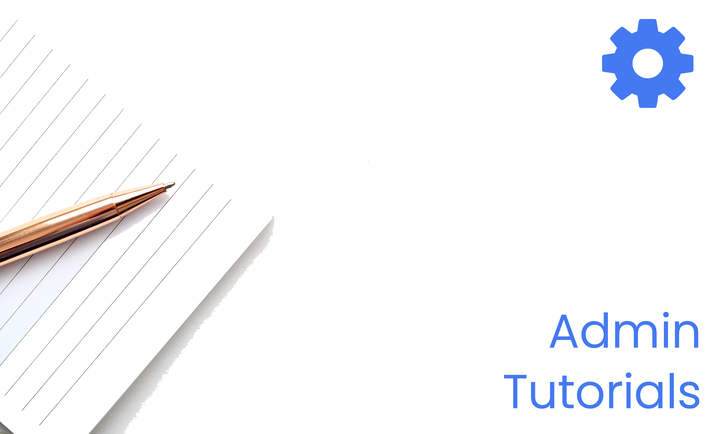
Blocksi Manager Admin Tutorials
Learn how to use the Admin Dashboard.
Your Instructor

Learn how to create policies, monitor student safety alerts, track student online activity, and more with Blocksi Admin Dashboard.
Course Curriculum
Deploying Blocksi
Available in
days
days
after you enroll
-
StartInstalling the Domain App and the BEE Extension (5:37)
-
StartSetting Up Timezones and Adding Multiple Domains (1:52)
-
StartCreating Organizational Units and Adding Users (4:26)
-
StartAssigning Policies and User Licenses to Google Workspace Organizations and Users (3:55)
-
StartCreating Roles and Adding Administrators (2:25)
-
StartAdding Teacher Accounts (4:48)
-
StartAdding Delegate Accounts (6:32)
-
StartAdding Parent Accounts (3:37)
-
StartEnabling Device Tracking (3:10)
Using the Admin Dashboard
Available in
days
days
after you enroll
-
StartGetting Started With the Admin Dashboard (4:47)
-
StartLicensing Users (6:42)
-
StartContent Filtering (5:14)
-
StartWeb Filters (4:49)
-
StartLocking and Unlocking Web Filter Categories (2:03)
-
StartCustom Categories (4:27)
-
StartException Lists (7:33)
-
StartKeyword Filters (4:38)
-
StartTop-Level Domain Filters (3:09)
-
StartApplication Filters (4:29)
-
StartAccess Time Control Filters (3:27)
-
StartYouTube Category Filters (5:06)
-
StartYouTube Channel Exception Lists (4:41)
-
StartYouTube Keyword Filters (3:50)
-
StartCreating Regular Policies and Assigning Them to OUs (4:55)
-
StartCreating Time-based Policies and Assigning Them to OUs (7:13)
-
StartThe Penalty Box (4:06)
-
StartStudent Safety (5:18)
-
StartCreating and Configuring Alert Profiles (6:23)
-
StartScheduling Alerts (4:54)
-
StartAlerts Log (5:23)
-
StartInsights Overview (4:30)
-
StartInsights and Web Analytics (6:48)
-
StartSetting Web Analytics Filters (4:29)
-
StartClass Monitoring (4:01)
-
StartClass Vitals (4:00)
-
StartParent Vitals (2:27)
-
StartInsights and YouTube Analytics (5:56)
-
StartSetting YouTube Analytics Filters (5:03)
-
StartReporting (4:18)
-
StartManaging Devices (2:42)
-
StartTeacher Dashboard Settings (4:17)
-
StartParent Dashboard Settings (5:47)
-
StartTracking Lost and Stolen Devices (4:21)
-
StartAdding, Validating, and Removing Substitute Teachers (2:05)
-
StartUsing the Website Rating Tool (3:00)
Frequently Asked Questions
When does the course start and finish?
The course starts now and never ends! It is a completely self-paced online course - you decide when you start and when you finish.
How long do I have access to the course?
How does lifetime access sound? After enrolling, you have unlimited access to this course for as long as you like - across any and all devices you own.
What if I am unhappy with the course?
We would never want you to be unhappy! If you are unsatisfied with your purchase, contact us in the first 30 days and we will give you a full refund.